





















































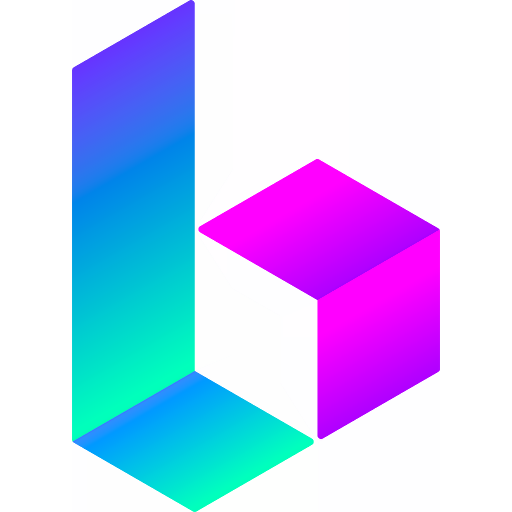
































How to Create a MetaMask Wallet and Secure Your First Crypto Address
 BTC
BTC
 TRC
TRC
 DOGE
DOGE
 XMY
XMY
 XLM
XLM
 USDT
USDT
 MEME
MEME
 BCH
BCH
 BNB
BNB
 TRX
TRX
 MANA
MANA
 LINK
LINK
 ADA
ADA
 ENJ
ENJ
 WAXP
WAXP
 THETA
THETA
 CRO
CRO
 BEAM
BEAM
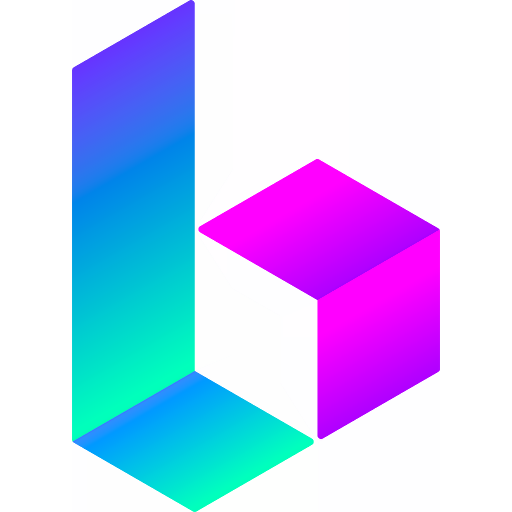 BORA
BORA
 MATIC
MATIC
 ALGO
ALGO
 HBAR
HBAR
 BAB
BAB
 DAI
DAI
 ATUSD
ATUSD
 AKNC
AKNC
 ALINK
ALINK
 ASNX
ASNX
 ABAT
ABAT
 ABUSD
ABUSD
 ASUSD
ASUSD
 AMANA
AMANA
 AVAX
AVAX
 SHIB
SHIB
 SAND
SAND
 PORTAL
PORTAL
 DOT
DOT
 AXS
AXS
 EGLD
EGLD
 GALA
GALA
 UNI
UNI
 WOA
WOA
 SUPER
SUPER
 ILV
ILV
 SFUND
SFUND
 WAVAX
WAVAX
 IMX
IMX
 GODS
GODS
 YGG
YGG
 BABYDOGE
BABYDOGE
 SPS
SPS
 BGB
BGB
 ATLAS
ATLAS
 OP
OP
 ARB
ARB
 RON
RON
 WVET
WVET
 APE
APE
 SUI
SUI
 APT
APT
 MYTH
MYTH
 TAO
TAO
 XAI
XAI
 MNT
MNT
 GSWIFT
GSWIFT
 BIGTIME
BIGTIME
 PIXEL
PIXEL
 WOKB
WOKB
 PIRATE
PIRATE
 OL
OL
 SERAPH
SERAPH
 GUN
GUN
MetaMask is one of the most widely used crypto wallets for interacting with Ethereum and other EVM-compatible blockchains. Available as a browser extension and mobile app, it lets users store tokens, connect to decentralized applications, and manage digital assets securely.
In this guide, we’ll walk through the process of creating your MetaMask wallet, setting up security, and accessing your Ethereum address. Whether you’re using Chrome, Firefox, Brave, or a mobile device, this tutorial will get you started safely.
Setting Up MetaMask for the First Time
Step 1: Go to MetaMask’s official site
Visit metamask.io to download the wallet.

Step 2: Add MetaMask to your browser
Click “Add to Chrome” (or the browser you use), then confirm by selecting “Add Extension.”

Step 3: Open the extension
Once added, click the MetaMask icon in your browser’s toolbar to launch the interface.
Step 4: Start a new wallet
Click “Try it now,” then proceed through the prompts and select “Create New Wallet.”

Step 5: Set a password
Choose a strong password and agree to the terms to continue.
Step 6: Save your seed phrase
You’ll be given a 12-word recovery phrase. Write this down and keep it offline—paper or an external storage device is best. Never store it in a file on your computer or cloud.

Step 7: Confirm your phrase
Select each word in the correct order to verify your backup and complete wallet creation.
Step 8: Access your dashboard
You’ll now be directed to your wallet interface, where you can view your Ethereum address and manage your assets.
What You Can Do With MetaMask
Now that your wallet is live, you’re ready to send, receive, and store ETH or any compatible token. You can also connect to DeFi platforms, NFT marketplaces, or any dApp that supports MetaMask.
Security tip: Treat your seed phrase like the keys to a bank vault. Anyone who has it can access your funds.
Want more updates like this?
📖 Read the original post at Juice Gaming News
🔍 Or browse our full archive: juicenews.io

