







































Venus (XVS) Operates on BNB Smart Chain for Lending and Synthetic Stablecoin
 STABLE
STABLE
 RSV
RSV
 VRT
VRT
 BNB
BNB
 XVS
XVS

You can also read this news on COINTURK NEWS: Venus (XVS) Operates on BNB Smart Chain for Lending and Synthetic Stablecoin
Venus (XVS) is a lending and synthetic stablecoin protocol operating on the BNB Smart Chain. It allows users to borrow and lend from asset pools without permission and mint synthetic stablecoin (VAI) against collateral. The protocol was developed to overcome the cost and speed limitations of the Ethereum network and was initially supported by the Swipe project team, but control is now entirely with XVS token holders. After a major liquidation event in May 2021, resulting in a loss of $77 million, project management was taken from the Swipe team, and a new Venus Council was decided to be formed. In this article, you can find answers to two frequently asked questions: What is Venus (XVS), and how to buy Venus (XVS) with TRY.
What is Venus (XVS)?
Venus operates as a lending platform and synthetic stablecoin protocol on the BNB Smart Chain. It allows users to lend or borrow from an asset pool without needing permission, and interest rates are automatically determined based on demand. Additionally, users providing collateral can mint synthetic stablecoin (VAI) through over-collateralized positions.
Venus aims to bridge the gap between traditional financial lending and decentralized protocols on the BNB Smart Chain, specifically to overcome the cost and speed limitations of the Ethereum network. Forked from Compound and Maker, Venus combines a money market protocol with the ability to mint stablecoins, allowing users to use the same collateral for both functions within a single ecosystem.
Initially, Venus’s development was fully supported by the Swipe project team, but since there was no pre-mining for founders or developers, control now lies entirely with XVS token holders. The community has put forward various governance proposals, including upgrades to oracles, risk improvements, and changes in the interest rate model.
The Venus community approved the Venus V2 upgrade plan on March 30, 2021, which was implemented on April 15, 2021. The upgrade introduced additional penalties for VAI liquidations, a 0.01% minting fee for VAI directed to the Reserve Treasury (managed by XVS governance), and a 0.01% redemption fee for asset withdrawals from Venus, also allocated to the Reserve Treasury. Additionally, the upgrade included the distribution of the Venus Reward Token (VRT) via AirDrop to XVS holders as a reward token on May 15, 2021.
Venus suffered a $77 million loss due to bad debt following a significant liquidation event in May 2021. On May 18, 2021, the price of XVS saw a sudden increase from $80 to $145 within three hours, leading to substantial borrowing using XVS as collateral. When the price later fell back to around $80, the liquidation of loans collateralized with XVS was triggered. The liquidation officers’ sale of seized collateral caused a higher-than-normal deviation, and the final liquidation value was insufficient to cover the bad loans, resulting in a net deficit that had to be resolved through the Venus Grant Program.
Following this event, it was announced on May 30, 2021, that the Swipe team, including Venus’s founder Joselito Lizarondo, would no longer manage the project. Instead, a decision was made to establish a new Venus Council.
How to Buy Venus (XVS) with TRY?
Binance TR is the most suitable cryptocurrency exchange for investors in Turkey who want to buy Venus (XVS). On Binance TR, where you can quickly create an account, you can buy and sell over 100 cryptocurrencies, including XVS. To buy Venus (XVS) with TRY on Binance TR, you can follow the steps below.
How to Open an Account on Binance TR?
Opening an account on Binance TR is quite easy. For this, you need to go to trbinance.com and proceed from the “Create Account” step. In the first step of creating an account, you will be asked to enter basic information such as email address, phone number, name-surname, date of birth, nationality, and T.C. identity number.

After entering the requested information completely and correctly, email/sms verification will be done to confirm the information. After completing this process, you will proceed to the second step, identity verification (KYC).
How to Verify an Account on Binance TR?
Identity verification on Binance TR is one of the security procedures that must be completed before starting cryptocurrency trading and during account creation. This process is also necessary to protect both the user and the cryptocurrency exchange. Depending on your preference, you can complete the verification process from your phone or through the official Binance TR website. Note that you will need your mobile phone to verify your identity from the website.

On the Binance TR website, hover over the “Profile” option at the top right, click on the “Identity Verification and Limits” option from the drop-down menu, and then click on “Verify.” After this step, you will need to scan the QR code that appears with your phone’s camera and continue the process on your phone. If you cannot scan the QR code, you can click on the “Copy URL” option to have the identity verification address sent to your phone via SMS.

When you enter the address on your phone or scan the QR code, a screen like the one below will open on your phone. From here, first tap on the “Identity” option to continue.

Then a screen like the one below will appear. To continue with the verification process, first select the document type that suits you.

After selecting the document type, tap on the “Upload Front Side” option to continue. After taking a photo of the front side of the document according to the document type you selected, tap on the “Upload Back Side” option and take a photo of the back side of the document and upload it. When taking photos of the front and back sides of your ID card or driver’s license, make sure the images are clear and the information in the photo is easily readable.
Then you can continue by tapping on the “Selfie” option. At this point, your phone’s front camera will open, and you will need to scan your face. Once the camera opens, make sure your face fills the camera area as much as possible.
After completing all these steps accurately and completely, your identity verification process will be completed shortly.
How to Deposit TL on Binance TR?
You can easily deposit TL into your Binance TR account from all banks. You can deposit TL 24/7 from your Vakıfbank, Ziraat Bankası, İş Bankası, Akbank, Fibabanka, Şekerbank, and Türkiye Finans accounts and make transactions without interruption. Deposits from other banks can be made 24/7 with FAST up to 50,000 TL. Deposits over 50,000 TL from other banks are processed during EFT hours.
To deposit money into your Binance TR account, first go to trbinance.com, hover over the “Wallet” option at the top left of the main page, and click on the “Deposit” option from the drop-down menu.

Then a page like the one below will open, and you can continue with the deposit process by selecting your preferred bank from this page. If your preferred bank is not yet integrated with Binance TR, you should continue by clicking on the “Other Banks” option.

In this example, we will continue using Vakıfbank, but the process is the same for all other banks. When you click on the Vakıfbank option, you will see an account name and IBAN address where you can transfer money via wire transfer, EFT, or FAST. All you need to do now is transfer the amount you want to deposit into your Binance TR account using the information displayed on the bank’s page.

Once your bank completes the transfer process, the funds you sent will automatically be reflected in your Binance TR account wallet.
How to Buy XVS Coin with TL on Binance TR?
After the deposit process, you can proceed to the TL to XVS coin purchase step by clicking on the “Buy-Sell” option in the top left menu on the Binance TR website.

After clicking on this option, the following page will open. On this page, you can go to the TL to XVS purchase page by typing “XVS” in the search section on the right side of the page and clicking on the XVS/TRY option from the results.
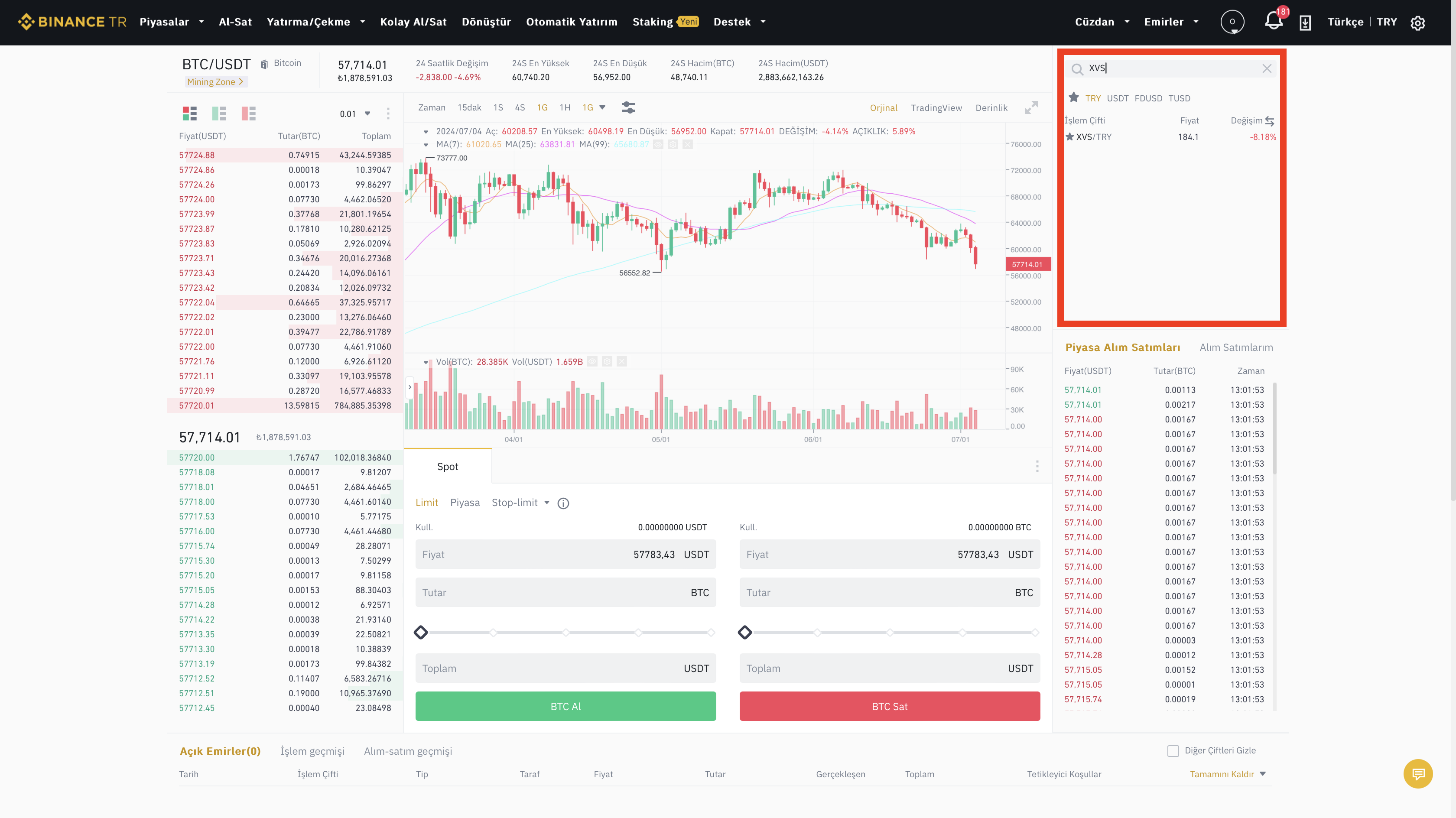
Now the following XVS trading page will open. On this page, in the area marked with a red box, you need to enter the price at which you want to buy XVS in the first box and the number of XVS you want to buy in the second box. After entering the amount, you can complete your purchase by clicking the “Buy XVS” button.
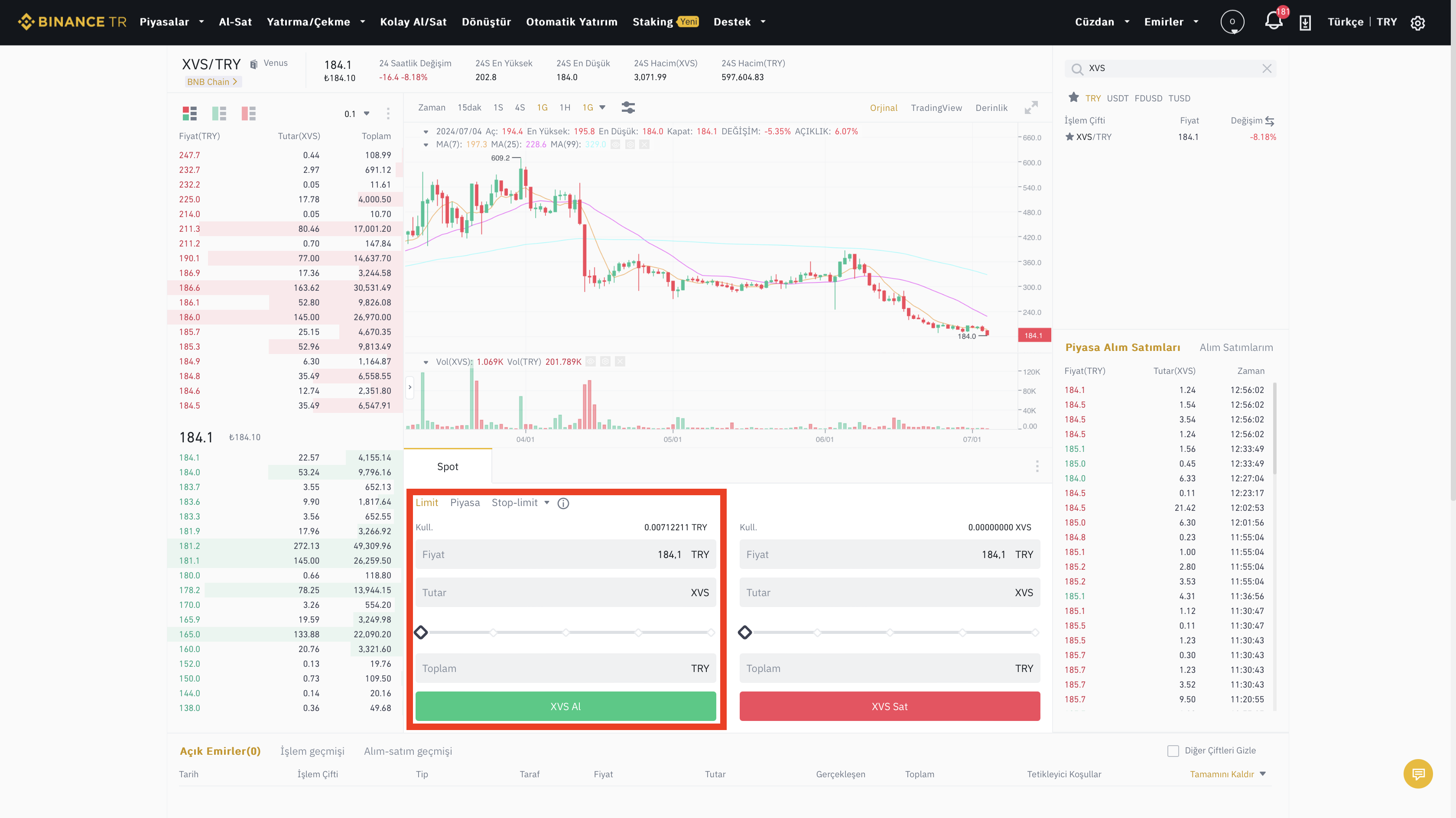
What is Binance TR?
Binance, the world’s largest cryptocurrency exchange by trading volume, officially launched its platform Binance TR for cryptocurrency investors in Turkey in 2020. The cryptocurrency exchange, headquartered in Istanbul, can be accessed at trbinance.com.
Binance TR leverages Binance’s technology, security measures, and liquidity provided through the Binance Cloud infrastructure to offer both fiat-to-crypto and crypto-to-crypto trading services. Users in Turkey can seamlessly deposit and withdraw Turkish lira (TRY) through direct bank channels and trade various cryptocurrencies with TRY trading pairs via Binance TR.
Users are supported by Binance’s core functionalities, gaining access to market-leading spot trading liquidity, a powerful matching engine, advanced security protocols, custody solutions, and risk controls through Binance TR.

