







































How to onboard and submit your final-year project on the NERD portal
 CT
CT
 SIGN
SIGN
 WHEN
WHEN
 META
META
 NOTE
NOTE
The Federal Government recently approved the policy that makes submission of students’ theses and final-year projects into the NERD (Nigeria Education Repository and Databank) compulsory. This also serves as a prerequisite for mobilisation into the National Youth Service Corps (NYSC).
NERD spokesperson Haula Galadima explained that the initiative is meant to verify authenticity as a national flagship. He added that the program wants to raise the bar in the quality of academic content, output and presentation nationwide.
“Each item shall feature the full name of the student, that of his supervisor, co-supervisor if any, and that of the Head of Department, as well as the sponsoring institution and department,” Galadima explained.
The enforcement applies to all graduates from Nigerian universities, polytechnics, colleges of education, and foreign institutions.

The new rules, which have been effective since October 6, do not affect serving corps members or those mobilised before the enforcement date.
What you should know about NERD clearance
NERD Clearance is when your academic outputs (credentials) and Project Reports, theses, and/or dissertations are duly captured and permanently logged in the National Database of NERD.
While you are responsible for uploading their projects, the institution uploads your academic record.
After the process, a unique code and NERD certificate will be issued for purposes like NYSC mobilisation and employment validation in public and private sectors.
Also Read: How to calculate your income tax as a Nigerian freelancer and remote worker.
What you need before starting
- National Identification Number (NIN)
- Passport Photograph
- A means of identification
- Attestation Letter (You can provide your statement of result or certificate)
- Duly signed or approved project
Onboarding process
Before accessing the portal for project uploading, you need to first onboard yourself on the NERD platform.
Step 1: Go to the NERD onboarding portal
Step 2: At the Enrollment session, fill in your email address. The email can either be a school-assigned email or a personal email. Click on “Send Verification Link”.
Step 3: Click on “Verify Email” from your email account to verify. If the button doesn’t work, copy and paste the link into your browser directly.
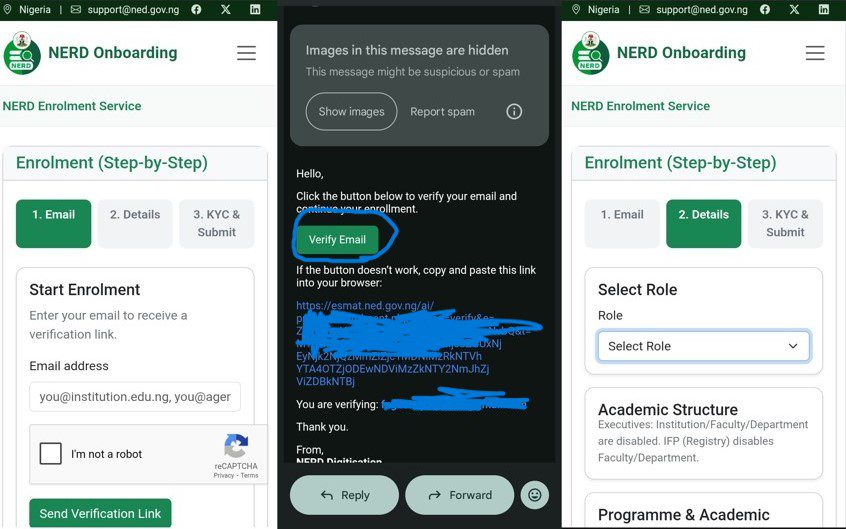
Step 4: You’ll be redirected to fill in your institution details, such as “Faculty”, “Department”, “Programme Category”, “Matric No”, and personal information.
Step 5: Create a strong password and Next of Kin. Note that the National Student Number (NSN) will be created after validation and approval.
Step 6: Upload a JPEG file of a passport photo, means of identification and attestation in PDF format. Click on “Submit Enrollment”.
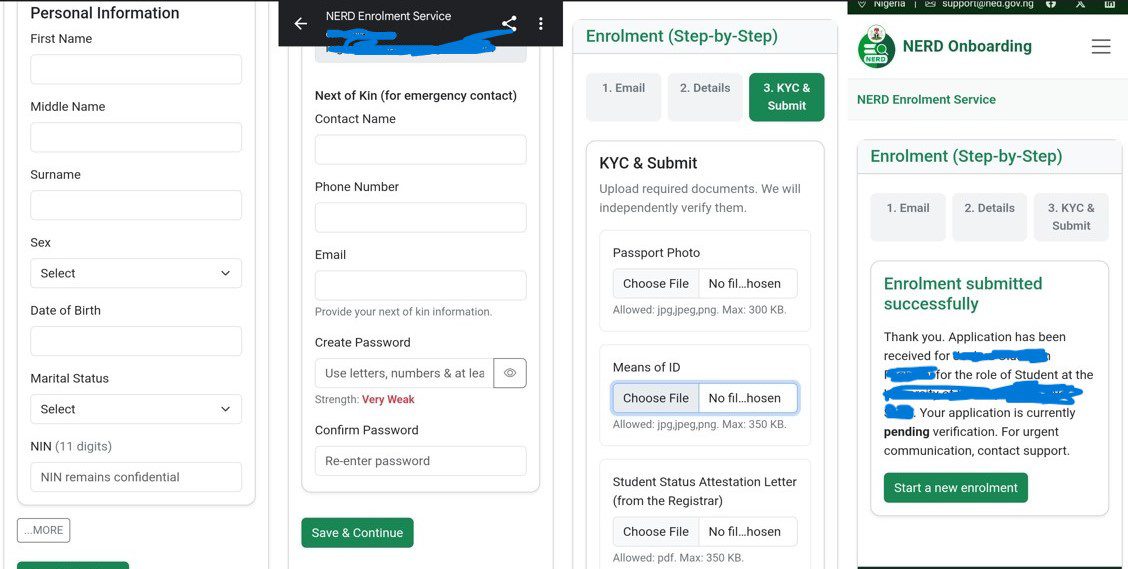
Following self-onboarding, your information will be cross-checked. But while you wait for the verification, you can still proceed to upload your project.
Uploading your project
At this stage, you must have created an account through the onboarding process.
Step 1: Go to the NERD project report uploading portal
Step 2: Click on the three horizontal lines at the top right-hand corner. Then click on “Submit”.
Step 3: Sign in with your email and password.
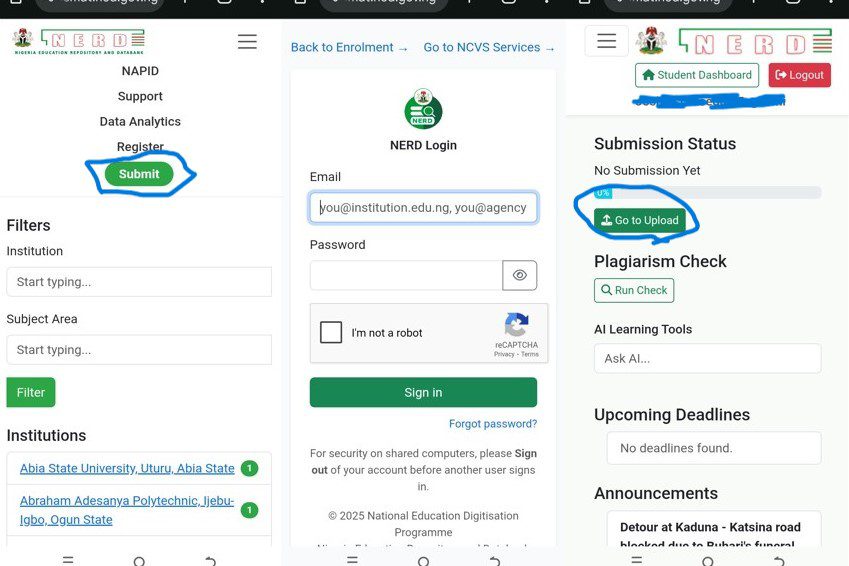
Step 4: Click on “Go to Upload”
Step 5: Fill in the form
- Type: Select what you’re submitting, a Project, Term Paper, Seminar Paper or Dissertation, e.t.c.
- Title: Enter the main title of your project
- Meta Title: A concise, clickable headline of your project title that appears in search engine results and browser tabs
- Meta Description: A summary of your project that drives the reader’s attention. Must be between 150 and 300 characters.
- Keyword: Specific focus keywords in your project. You can click on “Suggest” for auto-generation.
- Signed Certification Document: Upload a PDF file of your project’s signed certification page. This is a page containing your Supervisor’s and/or HOD’s signature.
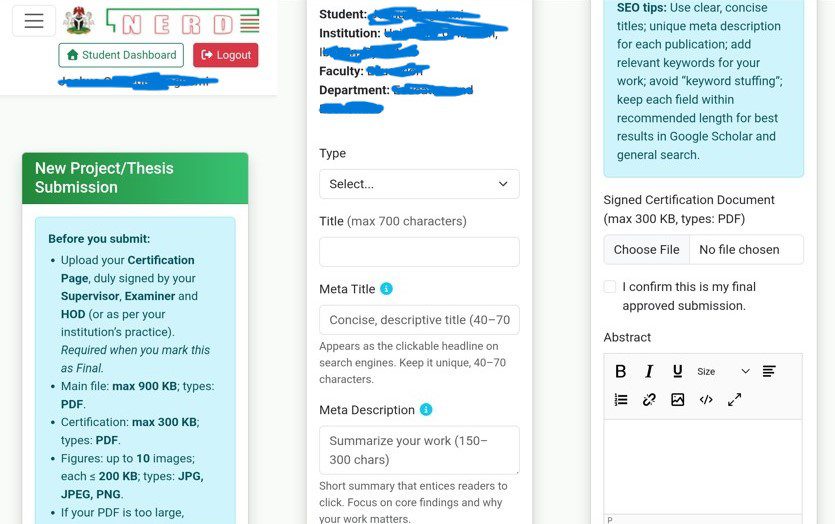
Tip: Take a snap of the signed certification page and convert it to PDF using image-to-PDF conversion websites.
Step 6: Copy your approved word and paste one after the other as provided: Abstract, Introduction, Literature Review, Materials & Methods, Results, Discussion, Conclusion, Recommendations and References.
Other optional items are Acknowledgements, Appendices
Step 7: Upload at least a picture that represents your project. You can upload up to 9.
Step 8: Upload your project in PDF format. File size of 900KB max. However, this stage is optional.
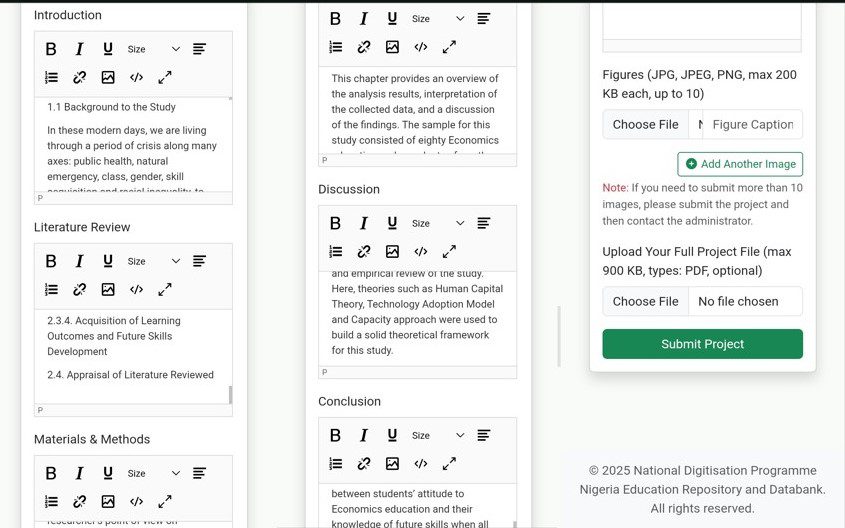
Step 6: Click on “Submit Project”
If you have issues with any stage or unresponsive clicks, you can contact the NERD support team. Email: [email protected]. WhatsApp: 07071184432, 09035293953, 08180640370 and 07082592319.
Also Read: How to activate parental control on ChatGPT and link to teen account.
NERD clearance
NERD clearance is evidence that your academic report and academic credentials have complied with the NERD check. Once this is available, you’ll be notified via email
How to print your NERD clearance slip
Step 1: Log in to your dashboard.
Step 2: Click on the “Process NERD Clearance” menu there, and you will see your submitted work(s).
Step 3: Click on “Affirm Supervisors” (the provision has been added to the flow process to enable students to add details of their supervisors and HODs ahead of all lecturers getting onboard), then go back to Process Clearance.
Step 4: Next, click Print Clearance.
If you have yet to input your Supervisor and HOD details, the system will enforce it at stage 3 and disable the Print, Save, PDF Share, and Email buttons.
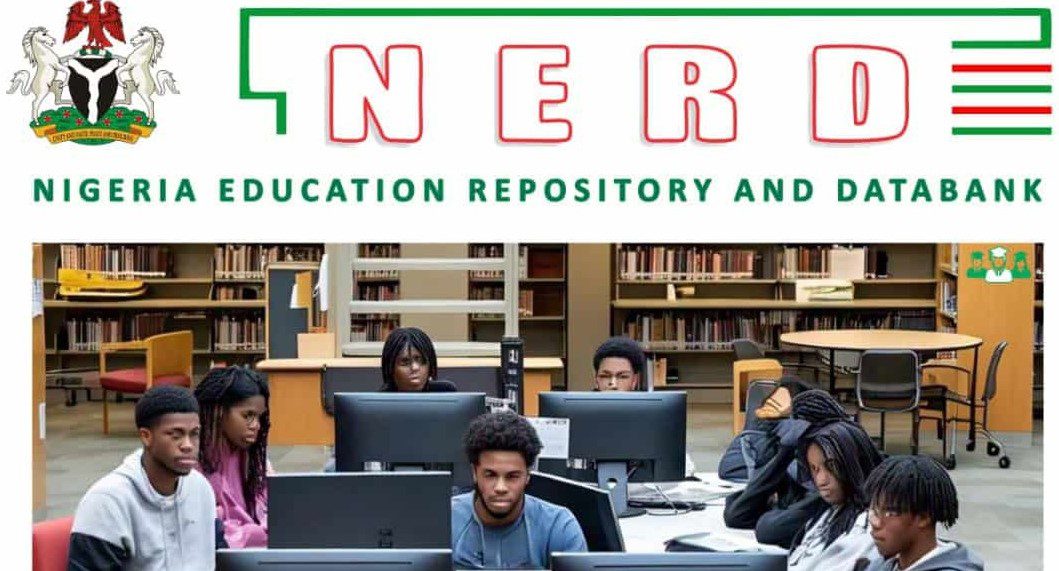
Note
1. You might experience difficulties with the portal due to traffic. You can try navigating the portal at midnight.
2. Due to different modalities in various institutions, ensure you are updated with how your school is approaching this process.
3. If your school has yet to make any statement on project uploading to the NERD portal, you should ask from appropriate authorities.
4. While most schools are directing students to upload their projects on the NERD portal themselves, other schools are
5. According to the NYSC, project uploading is a prerequisite to pre-mobilisation for the 2025 Batch C Stream 1 in November and other future batches.

